|
To check your browser version and settings click here.
Browsers:
Most sites look best when using Firefox version 1.x or better or a browser that supports HTML 3.0 tags and Netscape extensions. You can also use Microsoft Internet Explorer version 6.x or better.
Now CompuServe and America On-line users can
use the Netscape Navigator!
Click
here for information on how to use the Netscape Browser with AOL and CompuServe
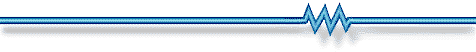
Monitor Colors:
If the images on web sites look blurry
or dotted, you probably need to set up your monitor to display more
colors (Read your manual to see if it can support high end settings).
In Windows 95:
1. Click on [Start]
2. Select [Settings]
3. Click on [Control Panel]
4. Double click on [Display]
5. Click on the [Settings]
tab
6. Click on the down arrow to the right
of the box under Color palette
7. Select the largest number of colors
you can from this screen (preferably high color or true color). You may not be able
to set your monitor to some of the higher color levels if you have an old video card
and/or monitor that does not support them. It's always something isn't it.
8. Click on [Apply]
9. Windows will typically want to reboot
(RESTART YOUR COMPUTER) at this stage (doesn't it always ?).
| Please use you
browser's back button to return |
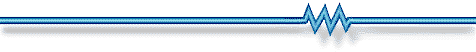
Monitor Resolution:
Most sites are designed to be
viewed in a 800 x 600 mode. If you are having to scroll left to
right on some pages, you will probably want to set your monitor to a higher resolution.
This will make the icons and text appear smaller on your monitor but, you
will be able to fit much more information on your screen!!!-
If you have trouble reading small type, you may not
want to go to 800 x 600 resolution (or you can buy a larger monitor if
you have lots of cash lying around. If this is the case, make sure you talk to us about a
web page!) Actually 17" monitors are not that expensive anymore. A reasonable quality
17" monitor can cost as little as $350.00. Typically the cost goes up for smaller dot
pitch resolution (.28 dot pitch works great). Anyway, if you want to modify your monitor's
resolution, perform these steps:
1. Click on [Start]
2. Select [Settings]
3. Click on [Control Panel]
4. Double click on [Display]
5. Click on the [Settings]
tab
6. There should be a sliding control
under Desktop Area. Hold your mouse button down and slide the slider to
the right to increase your monitor's resolution. ( we wouldn't suggest 1,024 x 768
resolution unless you have a 17" or larger monitor. You may not be able to set your
monitor to 800 x 600 resolution if you have an old video card that does not support this
resolution.)
7. Click on [Apply]
8. Windows 3.01 will
want to reboot at this stage (again? yes.)
8A. Windows 95 is not quite as rude... you will see a dialogue box appear
warning you that your resolution is about to be changed. the screen will go black for a
second and if your monitor and video card can support this setting you will see windows
which now looks suspiciously smaller. but notice how much more viewing area you now have!
You will now be asked if you want to keep this setting, click YES.
NOTE: if your monitor and / or video card does not support this resolution you will see a
scrambled mess where your once normal screen used to be. do not despair! if you do not do
anything Windows 95 will automatically reset your settings to their original configuration
:)
9. With your new high
res. settings in place, go to all your favorite web-sites and notice the difference!
| Please use you
browser's back button to return |
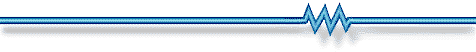
Forms:
We know not all browsers support the order forms we are
using (usually older browsers that don't support tables). If you have problems placing an
order or accessing any of our sites, please e-mail the information requested on the order
form to client@lnstar.com. |


